When writing it is rather more conducive to just write and get that story typed up whilst it’s flowing from your fingers rather than spending the time formatting. So, once I had finished my novel, I knew it needed to be laid out correctly ready for online publishing but I would need to do this myself as being an independent author I have no editor or agent to do or arrange these things for me – it is just me and my computer.
Carrying out my own editing has allowed me to become conversant in e-Book layouts. This is the research I conducted and then applied to my own novel Dark of Winter and short stories.
So where to start to ensure it is correct? Over the years I had downloaded a few paid and free books from Amazon. Some of the free books were written by independent authors like myself, however they were hard to read as the layout did not always flow correctly and made it hard work to reach the end.
 In light of this my first port of call was my own book shelf to see how professional publishing houses lay out novels. The first thing I noticed in a number of books I opened was how each paragraph was slightly indented, except the first paragraph in each chapter. Therefore this would be my starting point.
In light of this my first port of call was my own book shelf to see how professional publishing houses lay out novels. The first thing I noticed in a number of books I opened was how each paragraph was slightly indented, except the first paragraph in each chapter. Therefore this would be my starting point.
I use Microsoft Word 2010, so I needed to figure out how this was done. When formatting I prefer to work with the Paragraph Marker set to Show because all the symbols such spaces, tabs and paragraph marks are displayed.
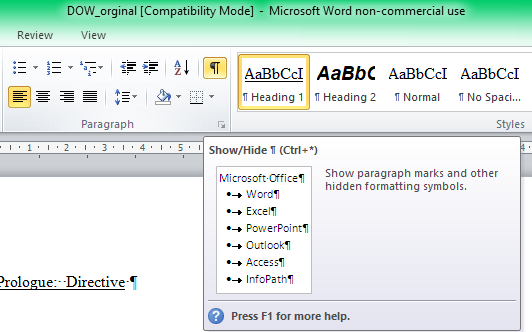
Next I needed to indent the first line of a paragraph. Select/Highlight the paragraph(s) you wish to apply the change to and then click the tiny arrow in the bottom right hand corner of the paragraph section.

Once the Paragraph box is open, select the ‘Special’ dropdown box and choose ‘First line’. This will ensure only the first line of the paragraph is indented and the remaining paragraph is aligned flush to the left.
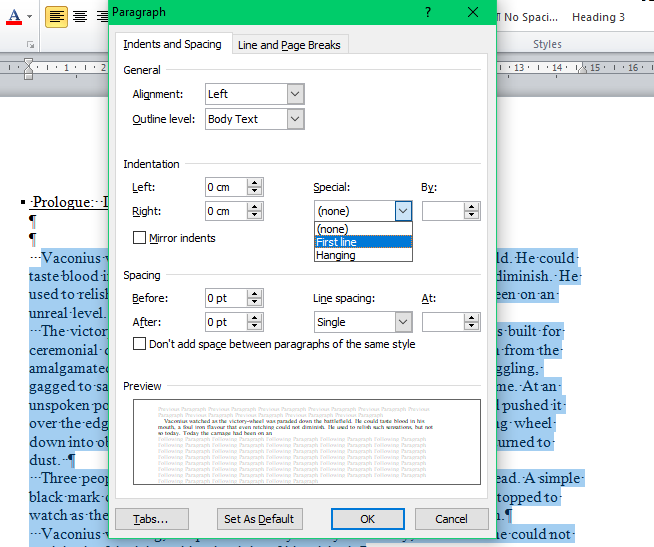
The change being applied can be seen in the Preview box below.

Another format I noticed in the published books was that both the left and right sides of the text were flush and straight. In Microsoft Word the Alignment is changed to ‘Justified’ and can be changed at the same time as the Indentation.

Once both the Indentation and Alignment are changed, select OK and the changes are applied to your selected text. Here is an example of my before and after:
Another factor to consider is breaks between paragraphs in a chapter. This allows the reader to know there is a change in the story and makes it easier to read. These breaks should be made with between two and four paragraph returns.
One that I think is quite hard to spot is after a ‘full stop’. The space is slightly bigger than the normal spacing between two words. This is because there are two spaces rather than one between sentences. Again this makes it easier for your readers.
Chapters always start on a new page rather than partway down the previous chapter. This can be achieved by inserting a Page Break between chapters.

So these are the main formatting changes that can be done to make your novel ready for an e-Book. I hope you find this useful and informative and good luck with getting your book out there for all to read.
This is written in conjunction with the writing prompt on The Daily Post: Conversant








Thanks for sharing this, I am not well-versed on how to get a document published at all and appreciate all the work you put into this.
LikeLike
Thank you. It is quite a steep learning curve to begin with for an indie author to get to grips with but do not be put off, it’s worth the effort in setting the text correctly.
LikeLiked by 1 person
Nice tutorial on eBook formatting. Sometimes we are so into the writing that we don’t give this the attention it deserves.
LikeLike